Running successful Google Ads isn’t just about headlines and budgets—it’s about testing, learning, and iterating. Especially for service businesses, where lead quality matters more than traffic volume, consistent A/B testing can be the single most important factor in reducing CPA and increasing lead volume.
This guide is a no-fluff walkthrough of how to run meaningful A/B tests in your Google Ads lead gen campaigns, what variables to test (and in what order), and how to read the data without second-guessing yourself.
Let's cut to the chase: if you're running Google Ads for a service business without A/B testing, you're basically setting money on fire.
Service businesses face a unique challenge. Unlike e-commerce, where success is measured by direct sales, you're hunting for quality leads that convert into clients. Traffic numbers mean nothing if those visitors aren't becoming legitimate prospects.
A/B testing isn't just a marketing buzzword—it's your financial lifeline in the Google Ads ecosystem. Here's why:
Your assumptions are probably wrong. That headline you think is clever? That offer you're sure will convert? Without testing, they're just educated guesses. Even experienced marketers are regularly surprised when their "obvious winner" gets crushed by an alternative.
Small improvements compound dramatically. A 10% boost in click-through rate combined with a 15% improvement in landing page conversion rate doesn't just add up—it multiplies. Suddenly you're getting 26.5% more leads from the same budget.
The competitive landscape changes constantly. What worked six months ago might be ineffective today as competitors adjust their strategies and customer expectations evolve. Without ongoing testing, you'll eventually hit a performance ceiling.
Quality matters more than quantity. For service businesses, one high-intent lead is worth more than ten tire-kickers. A/B testing helps you refine your messaging to attract prospects who actually need your service and have the budget to pay for it.
It eliminates costly guesswork. Without testing, you're making changes based on hunches or industry "best practices" that might not apply to your specific market. This is how budgets disappear without results.
Put simply: A/B testing is how you turn Google Ads from an expense into an investment. It's the difference between hoping your campaigns work and knowing exactly what drives results.
And unlike many marketing activities that require massive resources, meaningful A/B testing can be implemented regardless of your budget size. Even small campaigns can generate actionable insights when tests are structured properly.
The bottom line?
Service businesses can't afford not to test. Your competitors who are testing are getting more leads at lower costs while you're stuck with stagnant results.
Key Foundations: Setup & Tracking
Before you dive into fancy A/B tests, you need rock-solid tracking. Skip this step and you'll be making decisions based on garbage data.
Get your conversion tracking actually working
First things first - verify your conversion tracking is functioning right now. Don't just assume it works because you set it up once.
Check your Google Ads dashboard to confirm conversions are recording in real-time. Too many advertisers spend months optimizing campaigns only to discover their tracking was broken the whole time.
Open your Google Ads account and click:
- Conversions (under Measurement)
- Status column should show "Recording"
- Check the "Conversions (last 7 days)" column
If you have just recently set up your conversion tracking you can use Google Tag Assistant to verify if your conversion tracking is firing and communicating with your Google Ads account correctly.
Set up all your lead types
Don't just track form submissions. Service businesses get leads through multiple channels:
- Phone calls (use call tracking)
- Form completions
- Live chat interactions
- Appointment bookings
Each should have its own conversion action in Google Ads, with appropriate values assigned if possible.
Methods for conversion tracking
There are 4 ways to send conversion data to Google Ads:
Google Tag: The out of the box Google Ads method and the simplest of the 4. After you setup your conversion action you will be provided with 2 simple scripts. The first being your Google Tag and the second being the conversion trigger. Throw both into your sites code (preferably in the site header) and call the second script on the action you want to track.
Google Tag Manager: Google Tag Manager is a comprehensive tool that allows you to track a variety of actions on your site. This requires some technically expertise to setup correctly, but once you have the hang of it you can track complex actions on your site as conversions.
Google Analytics (GA4): GA4 requires the use of Google Tag Manager but provides an extra layer of insight and tracking.
Upload Offline Conversions: Sometimes we want to track what happens after the click. By configuring your conversion action as an offline conversion you can upload lead data back to Google. This is fantastic for uploading qualified lead data or revenue based data back into your Google Ads account.
UTM Parameters for source tracking
URL parameters to follow leads from click to conversion.
These are parameters generated from your google ads campaigns that are automatically appended to the end of a searcher's URL.
This lets you see exactly which keywords and ad variations drove not just clicks, but quality leads in your CRM.
Remember: If you can't measure it accurately, you can't improve it systematically. Nail your tracking setup before attempting any serious A/B testing.
What to Test in a Google Ads Campaign
Break down your campaign into components. Each one is testable—and improvements compound.
Headlines & Descriptions
- Test variations in tone (direct vs. benefit-focused vs. question-based).
- Play with length: short, punchy headlines vs. descriptive ones.
- Emphasize different value props or CTAs (get a free quote, call now, custom plan, etc.).
Google Ad Assets (Formerly Extensions)
- Test automated vs. manual sitelinks.
- Rotate through callouts vs. structured snippets.
- Try assets focused on trust (e.g., "Locally owned since 2005") vs. competitive advantage ("Guaranteed 24hr reply").
Landing Page Copy & Structure
- Test short-form vs. long-form pages.
- Try a very focused CTA above-the-fold vs. scrolling format.
- A/B headlines, CTA button text, lead forms (multi-step vs. single-step).
- Watch bounce rates and conversion rates side by side.
Bidding Strategies
- Manually set CPCs initially ("Maximize Clicks" or "Enhanced CPC")
- Once you've got volume, test automated strategies like "Maximize Conversions" vs. "Target CPA."
- Run bidding tests at the campaign or experiment level.
How to Structure a Clean A/B Test in Google Ads
Messy tests give you garbage data.
And garbage data costs you money.
Here's how to set up proper A/B tests that actually tell you something useful.
Use Campaign Experiments for True Split Testing
Google's Campaign Experiments tool is your best friend for serious testing:
- Create a draft of your existing campaign
- Modify just ONE element you want to test
- Set a split percentage (50/50 is standard, but adjust based on risk tolerance)
- Run both versions simultaneously to eliminate timing variables
This approach gives you direct performance comparisons without the headache of manual tracking.
The Clone Method (When Experiments Aren't an Option)
Sometimes Campaign Experiments won't work for your setup. In that case:
- Duplicate your ad group exactly
- Change only the variable you're testing
- Keep identical budgets, schedules, and targeting
- Split traffic evenly between both
Just remember to label everything clearly or you'll create a mess you can't untangle later.
Keep Everything Else Identical
This sounds obvious but gets messed up constantly:
- Same budget allocation
- Same device targeting
- Same location targeting
- Same schedule/dayparting
- Same audience segments
Even small differences can contaminate your results. Be ruthless about consistency.
Document Everything Before Launch
Create a simple test doc with:
- What you're testing (specific variable)
- Why you're testing it (hypothesis)
- Expected outcome
- Start/end dates
- Success metrics
Without this step, you'll forget what you were testing three weeks in—guaranteed.
Think of A/B testing like a science experiment, not a creative exercise. One variable, controlled conditions, clear metrics. That's how you get actionable data instead of expensive guesswork.
How Long to Run a Test (and When to Cut It)
Let's be real – patience matters in A/B testing, but so does not flushing money down the drain. Here's the straight talk on test duration:
The bare minimum: Run your test for at least 7-14 days. This captures weekly patterns (like weekend vs. weekday performance) and gives enough runway to gather meaningful data. You need at least 100-150 conversions per variation to make solid decisions.
When to stay the course:
- If the test shows a 10-15% difference but hasn't hit statistical significance
- During normal business cycles (not holidays or unusual periods)
- When conversion volume is steady but just needs more time to become conclusive
When to pull the plug early:
- A variant is performing 30%+ worse after sufficient impressions (1,000+)
- Your test is eating budget with no signs of improvement after 2 weeks
- External factors have contaminated your test (like a competitor sale or news event)
Don't fall into the trap of checking results hourly and making snap judgments. Set calendar reminders to review data at specific intervals – not before. Google's built-in significance calculator will tell you when a test has reached 95% confidence level.
Remember: statistical significance isn't everything. A 10% lift that's only 90% confident might still be worth implementing if the potential ROI outweighs the risk of being wrong.
Bottom line: Give tests enough time to prove themselves, but don't let losers drain your budget. When in doubt, use this formula: 100 conversions per variation + 2 weeks minimum = reliable test data.
How to Interpret A/B Test Results
When your Google Ads tests finish running, you'll face a dashboard full of numbers – here's how to make sense of what actually matters.
Focus on the metrics that pay bills
First things first – ignore vanity metrics.
For lead gen campaigns, these core metrics tell the real story:
- Conversion rate: The percentage of clicks that become leads
- Cost per conversion: What you're paying for each lead
- Conversion volume: Total number of leads generated
CTRs and impression share are interesting but secondary. A high-clicking ad means nothing if those clicks don't convert into qualified leads.
Statistical significance isn't optional
Don't jump to conclusions too early. Google's experiment panel will tell you when results are statistically significant (usually at 95% confidence), but you can also use tools like:
- Google's built-in significance calculator
- CXL's A/B test calculator
- Optimizely's sample size calculator
Rule of thumb: Wait until you have at least 100 conversions per variant before making permanent decisions.
Quality trumps quantity
Numbers only tell half the story. Connect your Google Ads data with your CRM to track what happens after the lead comes in:
Good lead metrics to track:
• Lead-to-opportunity rate
• Sales qualification rate
• Close rate
• Average deal size
A cheaper lead that never converts costs more in the long run than a slightly more expensive lead that becomes a customer.
Document everything
Create a simple test log with:
- Test name and hypothesis
- Start/end dates
- Variables tested
- Results (winner, % improvement)
- Actions taken
This prevents you from testing the same things repeatedly and builds institutional knowledge about what works for your specific audience.
Remember: The goal isn't just to find winners – it's to understand WHY something won so you can apply those insights across your marketing.
Applying Learnings: Scaling What Works
Once you've found a winner, don't just smile and move on. Time to leverage those insights across your entire account.
Here's how to turn test results into tangible growth:
- Implement winners immediately. When an ad variant clearly outperforms others, pause the losers and shift budget to what's working. Don't wait for the perfect moment—good enough is good enough.
- Create a "wins database." Keep a simple spreadsheet tracking what worked, what didn't, and why you think certain approaches connected. This becomes your playbook for future campaigns.
- Look for patterns across segments. Did that benefit-focused headline work better for all services, or just your premium offerings? Sometimes wins in one area reveal larger audience preferences.
- Build modular landing page templates. Once you know which layouts convert best, create flexible templates with your proven elements: hero section format, testimonial placement, form design. This lets you launch new offers faster.
- Cross-pollinate winning elements. That killer headline that boosted conversions 30%? Try its structure in other campaigns. The two-step form that doubled lead quality? Implement it across all service pages.
- Train your targeting based on winners. Use audience insights from successful ads to refine audience targeting. If professionals respond better to your direct approach while homeowners prefer benefit-focused copy, segment accordingly.
- Scale budget gradually. Increase spend on winning combinations by 20-30% at a time, watching for diminishing returns. Not all wins scale infinitely.
- Create lookalike audiences from your converted leads to find similar potential customers who might respond to the same messaging that worked before.
Remember: A/B testing isn't just about finding what works—it's about systematically applying those learnings to drive consistent growth across your entire lead gen ecosystem.
Common Mistakes to Avoid
Let's get real – even experienced marketers botch their A/B tests. Here are the pitfalls that'll waste your budget and leave you with unreliable data:
Testing too many variables at once
Changed headlines, descriptions, AND landing pages simultaneously? Congrats, you have no idea what actually worked. When your test shows improvement, you won't know which element to credit. Stick to testing ONE variable at a time – boring but effective.
Ignoring user behavior on landing pages
Your ads are crushing it with 5% CTR, but nobody's filling out your form? That's a landing page problem. Install heatmap tools like Hotjar or Microsoft Clarity to see where users get stuck, scroll depth, and rage clicks. The data's often more valuable than your assumptions.
Not syncing your CRM or phone tracking with Google Ads
Surface-level metrics lie. That $50 lead might be garbage while the $200 one turns into a $5,000 client. If you're not connecting Google Ads to your CRM, you're optimizing for lead volume instead of revenue. Use call tracking platforms or offline conversion imports to close this loop.
Forgetting to pause underperforming experiments
We've all done it – set up a test, get distracted, and return months later to find you've burned thousands on a clearly failing variant. Set calendar reminders to check experiments weekly. When something's tanking after statistical significance, kill it immediately.
Overriding test results with "gut feelings"
The data shows users prefer the straightforward headline, but you think the clever one "feels more on-brand"? Tough luck. Let go of your ego and trust the numbers. Your customers vote with their wallets, not your internal creative awards.
Most companies mess up their tests because they lack discipline, not technical skills. Document everything, stay patient with statistically valid sample sizes, and remember that small, consistent wins compound dramatically over time.
Final Thoughts
Google Ads A/B testing is not a luxury for service businesses - it's a necessity to avoid wasting money. From my experience of managing millions in ad spend, I've seen companies throw away good money because they didn't test their ads.
The math is straightforward: a 5% improvement in conversion rate may not seem impressive, but when you apply it to multiple tests, you can generate twice the leads with the same budget. This isn't just a theory - it's the difference between successful campaigns and failed ones.
What sets winners apart from losers is discipline. It's not the businesses with the biggest budgets or the fanciest websites that outperform their competition. It's the ones that consistently test one variable at a time, document their results, and make data-driven decisions.
You can start small by testing two headlines against each other, then move on to descriptions, and finally landing pages. Each win builds on the previous one. Before you know it, your cost per lead will drop from $50 to $35, and you'll be able to afford more volume while your competitors try to figure out your secret.
In the end, if you're not testing, you're just guessing. And guessing is costly. Make testing a regular part of your routine, treat it as a core business function, and you'll see your lead generation transform from unpredictable to reliable.
Want to boost your Ads campaigns? Contact us today!
.svg)



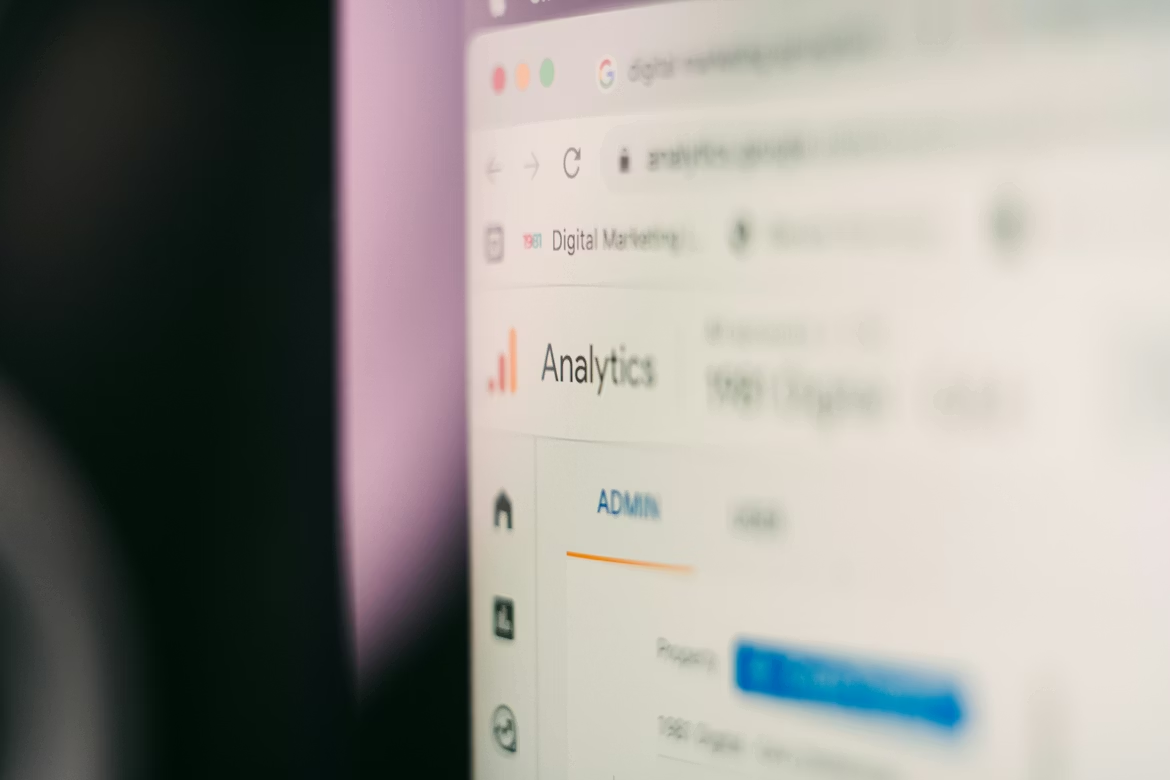


.svg)

