In the digital marketing world, Google Ads is one of the best platforms for businesses that want to get its target audience, with varied campaign options, such as Performance Max. However, to get the best out of Performance Max campaigns, it is crucial to know how negative keywords work. In this article, we will define what negative keywords are, how to apply them and how Google Ads Management Services can help your business.
What are Performance Max Google Ads?
The new campaign type in Google Ads called Performance Max allows advertisers to use all of Google’s inventory. It enhances the ad performance on YouTube, Display, Search, Discover and other platforms driven by machine learning. This makes business marketing objectives easier and effective.
Why Use Negative Keywords in Performance Max?
Negative keywords are used when you are trying to hone in on your ad placement. They assist in avoiding placing your ads in front of the wrong audience, and spare you from spending your money on the wrong audience. Negative keywords enhance ad relevance, enhance ROAS (Return on ad spend), and help save your ad spend.
How to Add Negative Keywords to Performance Max?
Identify Irrelevant Search Terms
First, look for the keywords that don’t belong to your business. Quite often these are keywords that bring in unwanted traffic or do not meet your advertising goals.
Use Search Terms Report for Insights
The Google Ads search terms report shows you the search queries that triggered your ads. First of all, this report can help to identify which terms are not useful and can be added to the list of negative keywords.
Access the Keyword Section in Google Ads
To control the negative keywords, go to the keyword section of your Google Adwords account. You can also modify or delete the keywords if you want to do that here as well.
Add Negative Keywords at the Campaign Level
Negative keywords are best added at the campaign level for Performance Max campaigns. This means that your ads are not appearing to people who are looking for unrelated terms in any channel.
Types of Negative Keywords
Broad Match
What broad match negative keywords mean is that your ads will not appear in the search queries containing the keyword in any form. This is the most general exclusion type, and the most extensive one.
Phrase Match
The phrases that contain negative keywords or variations of it will be blocked from searches. This provides better control over exclusion.
Exact Match
The exact match keywords are words that your ads will not appear for if the keyword is an exact match. This is the least broad exclusion of the three.
Evaluating and Updating Negative Keywords
Review Search Terms Report Monthly
By monitoring your search terms report on a regular basis, you’ll become more aware of the irrelevant terms from the relevant ones that do help your ad campaign.
Adjust Based on Performance Data
When using performance data you should be able to improve your negative keywords. If there are some terms that are giving you low conversions you may decide to include them in your negative keywords.
Impact of Negative Keywords on Performance
Improve Ad Relevance
This is because when you exclude the irrelevant searches, the ads are more relevant to the targeted audience, and they convert better.
Leads to Higher Quality Scores
Higher ad relevance leads to higher quality scores which can help you reduce your cost per click (CPC) and increase ad position.
Engaging the Right Audience
Using negative keywords is important in order to ensure that you are targeting the right market and hence increase the chances of converting and making a sale.
Increase ROAS
With Performance Max Google ads negative keywords, it is possible to get a higher ROI for ad spending, and therefore use the marketing budget more effectively.
Reduces Wasted Ad Spend
Negative keywords help to decrease CPC, decreasing the costs while increasing the conversion rate.
Limitations of Negative Keywords in Performance Max
Limited Control Over Placements
The only disadvantage of the Performance Max campaign is that you have less control over where your ads will appear because it uses AI to enhance ad delivery across all available channels.
Cannot Exclude All Irrelevant Placements.
Although negative keywords are useful, it is still impossible to exclude all unwanted placements in auto optimised campaigns.
No Support for Content Exclusions
There are no limitations on content in Performance Max.
Cannot Block Specific Types of Content
Since you can’t filter out certain content categories, you can get ads in less desired locations.
Best Practices for Negative Keywords
Regularly Review Search Terms Reports
This way you will be able to update your negative keyword list from time to time by reviewing your search terms reports.
Aim for Weekly or Bi-Weekly Reviews
In general, we suggest that a search reviews should be performed at least once a week and, if possible, twice a week in order to achieve the best results.
Use a Mix of Match Types
You should combine negative broad keywords, phrase keywords, and exact match keywords to get the best results.
Balance Broad and Exact Matches
Some control over exclusions is possible with using both broad and exact match negative keywords.
Collaborate with Broader Keyword Strategy
Ensure you coordinate your negative keywords with other keywords to ensure that they are well placed in your overall campaign management plan.
Align with Overall Campaign Objectives
Your negative keywords should be in line with the goals you have set for your campaign and that way you are assured that your ads are being displayed to the right people.
Last but not least, negative keywords in Performance Max campaigns are a great addition to your Google Ads strategy. When you hire a Google Ads Management company, you will be able to leverage the company’s experience and use of tools that can help you manage the campaigns, get leads and meet marketing goals.
.svg)
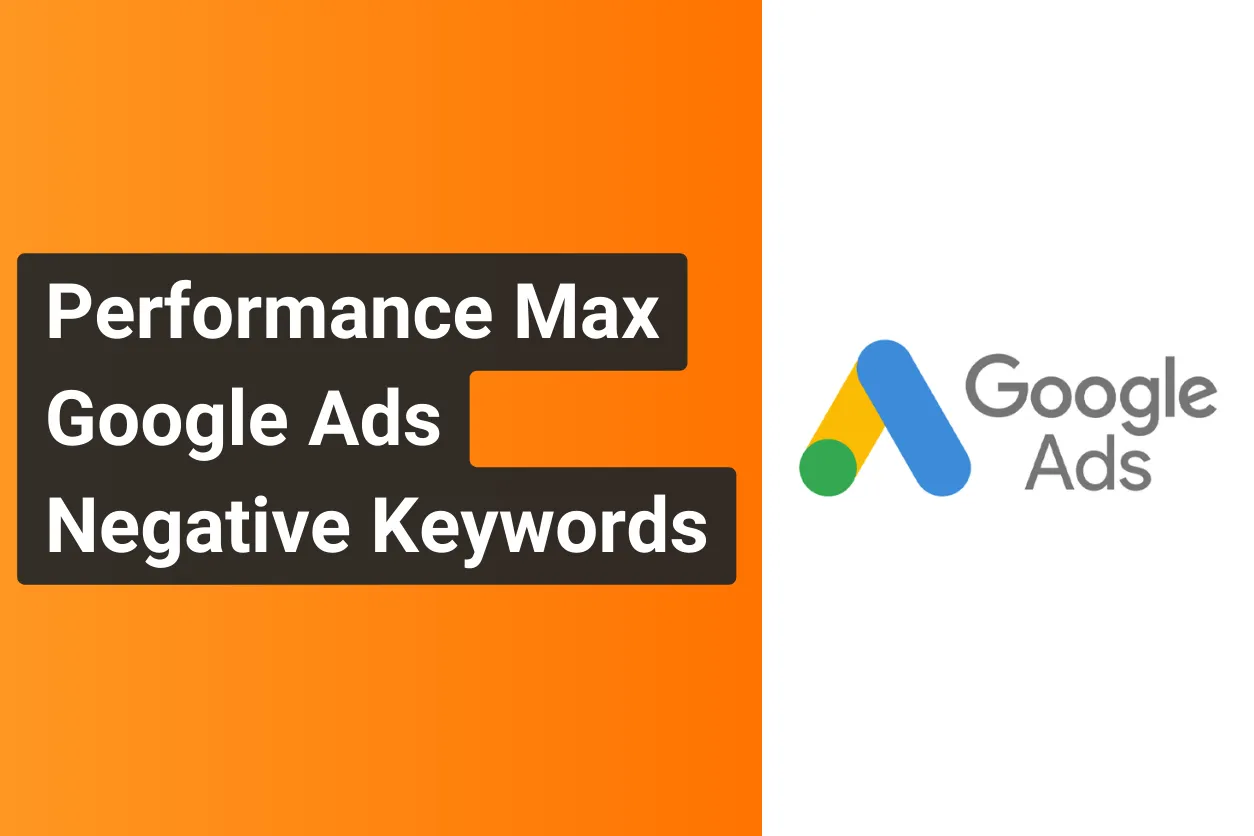


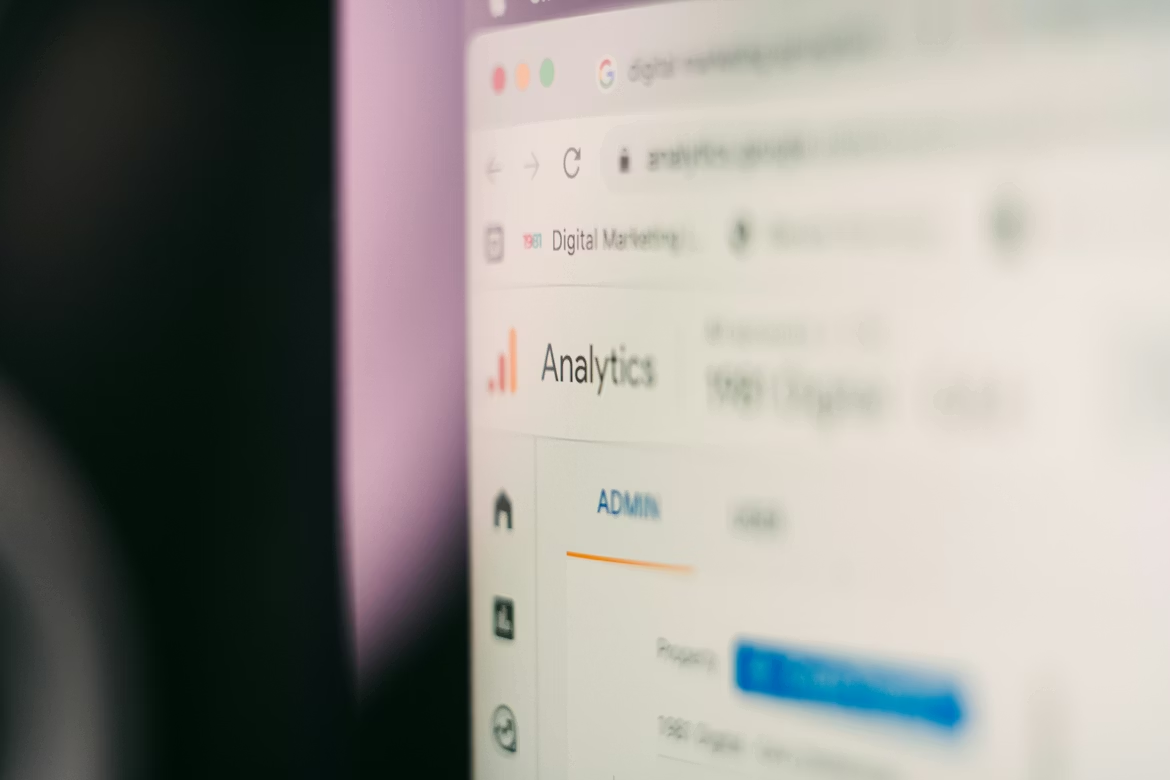


.svg)

